Front-end developers play an extremely crucial role in the success of any website or application. As such, hiring the right candidate who can provide the necessary skills and expertise to create an effective user experience is important.
This is why most companies include deep front-end developer interview questions while hiring a front-end developer. They include everything from the most common technical interview question for front-end developers to top front-end developer interview questions. But don't worry! We have curated for you the list of the best front-end developer interview questions and answers for 2023.
Top front-end developer interview questions and answers 2023- for freshers
1. What is the difference between HTML and HTML5?
Some front-end developer interview questions are more potent, and this is one of them. The answer to this front-end developer interview question is:
HTML is the standard web markup language used for creating web pages. HTML5, on the other hand, is the latest version of HTML and introduces new elements, attributes, and APIs for building modern web applications. Some key differences include new semantic elements like <header>, <nav>, and <footer>, support for audio and video playback, canvas element for drawing graphics, and improved form input types.
2. What is the box model in CSS?
Stick to the basic! Yep, you read it right. Many companies test your basic knowledge, which is why this question makes it to the front-end developer interview questions and answers 2023 list.
The box model is a concept in CSS that describes how elements are rendered on a web page. It comprises four layers: content, padding, border, and margin. The content layer contains the actual content of the element, the padding layer adds space between the content and the border, the border layer outlines the element, and the margin layer creates space between the element and other elements on the page.
3. What is event delegation in JavaScript?

Event delegation is a technique in JavaScript where you attach an event listener to a parent element instead of attaching individual event listeners to multiple child elements. The idea is that the event will bubble up from the child element to the parent element, and by utilizing event delegation, you can handle events more efficiently. This is particularly useful when you have many dynamically created elements or want to handle events on elements that may be added or removed from the DOM.
4. What are Meta tags in HTML?
Tags, no matter hashtags or meta tags, are equally important. Many companies will ask you this front-end developer interview question. So you better be prepared!
Meta tags are HTML elements that provide information about a web page to browsers and search engines. They are placed within an HTML document's <head> section and do not have a visual representation on the page itself.
- The HTML page's head tag is where meta tags are always placed.
- Meta tags are supplied as name/value pairs.
- Meta tags are meant for the browser and not for the page.
- Character encoding, descriptions, document titles, and other information is contained within meta tags.
5. Name some basic design elements.
This is one of the most common technical interview questions for front-end developers. So make sure your answer is right.
- Color: It plays a vital role in the design, evoking emotions, setting the mood, and creating a visual hierarchy. It involves selecting and combining hues, shades, and tones to create visually appealing compositions.
- Typography: Typography refers to the style, arrangement, and appearance of text in design. It includes font selection, font size, line spacing, kerning, and other aspects that impact readability and visual impact.
- Layout: The layout determines the arrangement and positioning of various design elements on a page or screen. It involves organizing content, images, and other components to create a visually balanced and coherent composition.
- Space: Space, both positive (actual content) and negative (empty areas), helps create visual breathing room and separation between elements. It contributes to a design's overall clarity, readability, and visual hierarchy.
- Images and Icons: Visual elements like images, illustrations, and icons add interest, convey meaning, and enhance the overall design aesthetic. They can support or represent content, create focal points, or add visual cues.
- Lines and Shapes: Lines and shapes are fundamental design elements used to create structure, define boundaries, guide the eye, and convey different messages or emotions. They can be straight, curved, organic, or geometric and can be used individually or in combination.
- Texture: Texture adds depth and tactile quality to the design. It can be achieved through actual physical textures or simulated textures created with visual techniques. Texture can evoke different sensations and enhance the visual appeal of a design.
- Contrast: Contrast refers to the noticeable differences between elements in terms of color, size, shape, or other visual attributes. It helps create visual interest, emphasis, and differentiation between design elements.
6. What is load balancing?
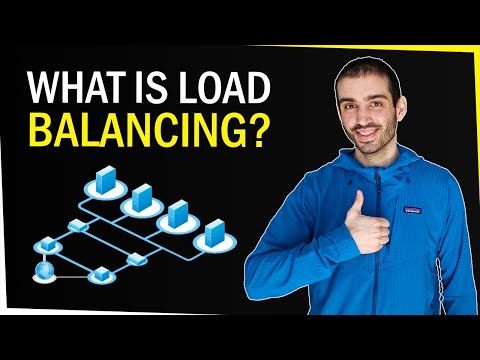
Load balancing is a technique used in computer networks and web servers to distribute incoming network traffic across multiple servers or resources. The purpose of load balancing is to optimize resource utilization, improve performance, ensure high availability, and prevent any single server or resource from being overwhelmed by excessive traffic.
When a server or resource receives incoming requests, it can become overloaded if the volume of requests exceeds its capacity to handle them efficiently. This can lead to slow response times, increased latency, and potential service disruptions. Load balancing helps address this issue by evenly distributing the incoming requests across multiple servers or resources, allowing for efficient utilization of available capacity.
7. What is SQL injection and how to prevent it?
Since developers are trusted with the software building, they must be well aware of the hackings that can happen, which is why this question has made it to our list of top front-end developer interview questions and answers for 2023.
SQL injection is a kind of security vulnerability. It occurs when an attacker inserts malicious SQL code into a query, allowing them to manipulate the database and potentially gain unauthorized access to sensitive data. It usually targets web applications that interact with a database.
To prevent SQL injection attacks, you can follow these best practices:
- Use parameterized queries or prepared statements: Instead of directly inserting user input into the query, use parameterized queries or prepared statements provided by your programming language or framework. These techniques separate the SQL code from the user input and ensure proper handling of special characters.
- Input validation and sanitization: Validate and sanitize user input on both the client and server sides. Implement strict validation rules to accept only expected data types and formats. Sanitize the input by removing or escaping special characters that could be used for SQL injection.
- Least privilege principle: Limit the user's privileges to only what is necessary. Use separate database accounts with minimal permissions for different parts of your application. This way, the attacker's access will be limited even if an SQL injection occurs.
- Principle of least exposure: Avoid exposing detailed error messages to users, as they can provide valuable information to attackers. Instead, implement custom error handling and logging mechanisms that don't reveal sensitive database or system details.
- Regularly update and patch software: Keep your database management system, web server, and application framework up to date with the latest security patches. This helps protect against known vulnerabilities that attackers might exploit.
8. What is ClickJacking?
One of the most common technical interview questions for front-end developers is what is ClickJacking? Therefore, as a developer, you should be familiar with this concept.
Clickjacking, also known as a "UI redress attack" or a "user-interface manipulation attack," is a type of web-based attack where an attacker tricks a user into clicking on a seemingly harmless element on a webpage while the user unknowingly performs actions on a different page or application.
The attack typically involves overlaying or embedding malicious content, such as an invisible iframe or a transparent layer, on top of a legitimate website or application. The attacker manipulates the visual presentation of the webpage to deceive the user into thinking they are interacting with the expected elements.
9. What is Coercion in JavaScript?

Coercion in JavaScript implies the automatic conversion of values from one type to another when performing operations or comparisons. When an operation involves values of different types, JavaScript attempts to coerce them into a compatible type to complete the operation.
JavaScript has two types of coercion: implicit coercion (also known as automatic coercion or type coercion) and explicit coercion (also known as type casting).
10. What is webpack?
Another most common technical interview question for front-end developers is what is Webpack? The answer is:
An open-source module bundler tool called Webpack creates a dependency graph from all your files, including Javascript, pictures, fonts, and CSS. Using require() in your source code to point to local resources, such as images, Webpack allows you to control how those files are handled in your final Javascript bundle by changing the path to a URL pointing to a CDN.
Top front-end developer interview questions and answers 2023- for seniors
1. What is Stringify?
This is the first question in the list of front-end developer interview questions and answers for senior developers, as Stringify enhances the representation of your data. The best answer to this front-end developer interview question is:
In the context of programming, "stringify" refers to the process of converting a data structure into a string representation. It is commonly used to serialize data so that it can be transmitted or stored in an easily readable or transferable format.
2. Name the Elements of the CSS Box Model.
The CSS Box Model is a fundamental concept in CSS that describes how elements are structured and sized on a web page. It consists of four main components or elements:
- Content: It refers to the actual content of an element, such as text, images, or other media. It is the innermost part of the box model and is surrounded by padding, borders, and margins.
- Padding: Padding is the space between the content and the element's border. It provides cushioning or spacing around the content. Padding can be set individually for each side (top, right, bottom, left) or using shorthand properties.
- Border: The border is a line or series of lines surrounding an element's padding and content. It defines the visual boundary of the element. Borders can have different styles, colors, and widths and can be set individually for each side or using shorthand properties.
- Margin: Margin is the space outside the border. It creates a gap or separation between adjacent elements. Margins can be set individually for each side or using shorthand properties.

3. What is MySQL?
What is MySQL is among the most common technical interview questions for senior front-end developers.
MySQL is an open-source RDBMS, i.e. relational database management system, widely used for managing and storing structured data. MySQL follows the relational model, which organizes data into tables with rows and columns. It supports SQL (Structured Query Language) for managing and manipulating data in the database.
4. What is MongoDB?
MongoDB is an open-source, NoSQL database management system for handling unstructured and semi-structured data. Unlike traditional relational databases, MongoDB follows a document-oriented data model, storing data in flexible, JSON-like documents rather than using tables with fixed schemas.

5. What is the meaning of a 'Version Control System'?
A Version Control System (VCS) is a software tool or system that helps developers and teams manage changes to source code and other files over time. It tracks and records modifications made to files, allowing for collaboration, coordination, and control of different versions or revisions of a project.
The primary purpose of a VCS is to provide a centralized repository where developers can safely store and manage their codebase.
6. What is the difference between a 'Centralized and Distributed Version Control System?'
Centralized Version Control System | Distributed Version Control System |
A Centralized Version Control System (CVCS) has a central repository that stores the entire history of the project. Developers have local copies of the files but must connect to the central repository to perform most operations. | In a Distributed Version Control System (DVCS), the entire repository, including the full version history, is copied to each developer's local machine. This allows developers to work independently and perform most version control operations locally. |
Centralized Repository: The project's codebase and version history are stored in a central server. Developers typically have read access to the repository and can check out files for editing. | Full Copy of Repository: Each developer has a complete copy of the repository on their local machine, including the full history of the project. This allows for offline access to version control features and the ability to work independently. |
Client-Server Architecture: Developers interact with the central server to commit changes, update the codebase, or retrieve the latest version. | Peer-to-Peer Architecture: Developers can perform most version control operations locally without relying on a central server. They can commit changes, switch branches, and view the version history without an active network connection. |
Collaboration and Access Control: The central server manages access control, allowing administrators to define user permissions and restrictions. Developers can collaborate by pushing their changes to the central server, which becomes available to other team members. | Branching and Merging: DVCS excels in branching and merging capabilities, allowing developers to create branches and merge changes independently on their local repositories. This enables parallel development, experimentation, and easy integration of changes. |
Network Dependency: Most operations require an active network connection to communicate with the central server. Developers may have limited access to version control features without a network connection. | Collaboration and Synchronization: Developers can share changes and collaborate by pushing and pulling commits between repositories. Each developer's repository acts as a peer, allowing synchronization of changes across multiple machines. |
Single Point of Failure: The central server is critical to the entire version control process. If the server experiences downtime or data loss, it can significantly impact the ability to collaborate and access the codebase. | Redundancy and Backup: With each developer having a complete copy of the repository, the risk of data loss is reduced. If one machine or repository becomes inaccessible, other copies can be used to restore the codebase. |


