For many people, the scheduling process can be time-consuming. It can seem like a full-time job communicating back and forth about availability, issuing confirmations, and preponing/postponing. Scheduling need not be such a tedious task. The best scheduling tools take you out of the majority of the process of scheduling, leaving you to simply show up and do your job.
Why are top scheduling tools necessary?
1. Time management
Scheduling tools help you manage your time more effectively by providing a centralized and comprehensive location for scheduling-related information. The best scheduling tools allow you to prevent scheduling conflicts and ensure everyone is on the same page regarding deadlines, meetings, and other important events.
2. Increases efficiency
The best online scheduling tools automate the scheduling process which helps you in saving time and reducing the risk of human error. It implies that you can be more efficient and productive, freeing up time for other important tasks rather than sitting and wasting time scheduling things.
3. Help you save some 'me’ time
A well-managed schedule is the difference between having additional time for your well-being and being continually overwhelmed with work. As your scheduling skills improve, you'll learn time-saving tricks and productivity hacks that amount to:
- Completing tasks earlier than anticipated
- More time to solve issues
- Enough rest periods and exercise breaks
4. Better collaboration
The best scheduling tools promote collaboration by making it easier for team members to coordinate their schedules and communicate with one another. This can lead to better team performance and more effective problem-solving.
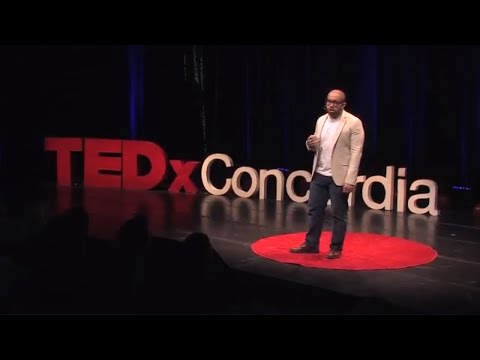
5. Measure your progress
It's simple to become lost in routine tasks. But what will move you in the proper direction and establish the right pace is a long-term vision, strategic planning, and progress evaluation. The majority of best online scheduling tools have features that can help you keep track of your progress and see any areas where you could be lagging.
You may evaluate and compare your performance to that of your entire company.
6. Accessibility
Scheduling tools are often cloud-based, meaning users can access their schedules from anywhere with an internet connection. This makes it easier for individuals and teams to stay organized.
7. Customization
Many free scheduling tools offer various customization options, allowing you to tailor your schedules to your specific needs and preferences. Such best online scheduling tools help to increase productivity and ensure that critical events and tasks are given the appropriate level of attention.
8. Fewer mistakes
By automating the scheduling process, scheduling tools can help reduce the risk of human error. This means there is less chance that someone will miss a meeting or deadline due to a miscommunication or scheduling mishap.
The best scheduling tools
1. Calendar
Calendar is a complete calendar app and not just a tool for scheduling meetings. Mobile and web versions are available, and the entire user interface is reminiscent of Google Calendar. Additionally, it provides meeting schedule features, including the ability to customize time slots and share booking links.
However, Calendar offers these same options for free, in contrast to Google, which hides some of its best appointment-scheduling tools behind a subscription. With the free plan, you can link the application to one of your existing calendar services and create up to two customizable scheduling time slots.
Key features
- Unlimited scheduling
- Extra team member access
- Team analytics
- CRM integration
- Links for personalized group scheduling that you can distribute to everyone
- Possibility of scheduling group meetings based on a round-robin or group availability
- Stringent security measures
- Compatible with iOS, Android, Mac, PCs, and more devices
- Notifications about appointments and changes to appointments through email and SMS
Pricing
ㅤ | BASIC | STANDARD |
Price | $0 | $20/user |
Duration | Forever | 1-month |
User(s) | 5 | Unlimited |
Calendar | 1 | 3 |
Customizable scheduling slots | 1 | 5 |
2. Arrangr
This simple scheduling application is an excellent option if you're searching for something easy to use. It provides fundamental functions with improved security and an excellent user interface.
You can generate a booking link using this scheduling tool that clients can use to select the most convenient time. It automatically displays what times you're available and integrates with your email.
For your invitations, Arrangr can automatically create video conferencing URLs. Additionally, this appointment scheduling tool provides helpful features like follow-ups for expired meeting invites and one-click scheduling.
Key features
- Integration with well-known applications like HubSpot and Zoom
- Invites can easily include links to video conferences
- A variety of templates
- No more making countless phone calls, texts, or emails to set up a time and date. No more looking for a URL or PIN to set up a conference call or video chat. There's no need to launch a different browser to look for a cafe with the ideal ambiance and location to host your crucial meeting. Arrangr combines all of these duties into a simple service while paying close attention to speed, simplicity, and clarity.
Pricing
ㅤ | BASIC | PRO |
Price | FREE | $3.99 |
Duration | Forever | 1-month |
Benefits | Flexible 1-on-1's
1 linked calendar
1 Inbound Scheduling Page | 4 Scheduling Links
3 Linked Calendars
4 Inbound Scheduling Page |
3. Vyte
Vyte, one of the best scheduling tools, helps you schedule private group meetings because it lets you hide invitees from one another. For instance, if you wish to keep a secret guest's invitation from other individuals, it will help you do so.
With iOS, this scheduler performs best. Users can vote on possible meeting times and days after they receive an email from you with the details. It's a poll-based system.
After that, Vyte recalls availability and makes meeting suggestions. Once everyone agrees on the details, it enters the meeting time in your calendar.
In the Pro plan, buffers between meetings can also be added.
Key features
- Available in 8 languages
- Automatic meeting reminders
- Prevent double bookings
- Manage your meetings (set the length of each one, leave time between them, avoid scheduling meetings on certain days, and more)
- Time-zone recognition
Pricing
ㅤ | FREE | PRO PLAN |
Price | $0 | $8 |
Duration | Forever | 1-month |
User(s) | 1 | 1 |
4. MeetFox
MeetFox, the best online scheduling tool, is a SaaS solution that simplifies online meetings. Using MeetFox, you can schedule appointments, have in-browser video conversations, bill clients with automatic invoicing, and process immediate payments.
You may schedule both in-person and online meetings using MeetFox.
It takes only a few clicks to create a personalized booking page for scheduling meetings, which can then be shared with customers via a link or added to any website with just one line of code. Google Calendar or Microsoft Outlook Calendar synchronizations allow availabilities to be shown in real-time while maintaining time-zone accuracy. MeetFox is available to you all the time, anywhere in the world. To ensure that you and your clients can connect without hassle, all times are automatically converted as per the appropriate time zone.
MeetFox offers a fully integrated, in-browser video meeting solution with screen sharing, file sharing, chat, and recording features.
Key features
- Meeting reminder
- Automatic time zones
- Synching to calendars
- Capable of setting up online conference rooms without using a video tool like Zoom
- Integrates with well-known applications, including Gmail, HubSpot, and Slack
- Personalized booking page
Pricing
ㅤ | FREE | PRO |
Price | $0 | $10 |
Duration | Forever | 1-month |
User(s) | 1 | 1 |
5. Calendly
Calendly is dependable and user-friendly, and the free plan can complete the task regardless of your tech stack.
By creating a booking page, Calendly users can "set it and forget it" and allow invitees to select from a variety of meeting types, view your availability, and schedule a meeting with you. Anyone who frequently receives meeting requests and requires a brief but precise response should use this app.
Additionally, with a subscription account, you can construct workflows for automated reminders, SMS messages, and feedback surveys. You may even create intake forms.
You can send a link to those who need to plan meetings with you after you've set up your events so they can check your availability and request the meetings. The free plan supports a single kind of meeting, but after you upgrade to the Premium plan, you can establish as many different types of meetings as you require.
Key features
- Helpful automation and workflows
- Integration with well-known applications like Zoom, HubSpot, and Zapier
- Link for custom round-robin schedules that you may distribute to prospective clients
- Calendar availability is shown on the scheduling page
Pricing
ㅤ | BASICS | ESSENTIALS |
Price | $0 | $8/seat |
Duration | Forever | 1-month |
Calendar connections per person | 1 | 2 |
Active event types | 1 | Unlimited |
6. Cogsworth
Cogsworth, one of the top scheduling tools, is a scheduling service focusing on a positive user experience. Based on location, availability, and services offered, it can be customized and integrated with Office 365 and Google Calendar.
Strong translation capabilities and a focus on synchronizing time zones are included in Crogsworth. This makes it a fantastic option for you if your team has numerous locations and international clients.
From your firm data, Cogsworth automatically generates a rather good signature and appointment button that you can customize. Additionally, it has a far more user-friendly interface than any other scheduling app.
Key features
- Notification sending
- Text translation
- Website calendar embeds
- Time zones and appointment buffers
- Personalized reservation form or page
- Link for custom round-robin schedule that you may distribute to potential customers
- Calendar availability display
Pricing
ㅤ | SCHEDULER | CLINIC |
Price | $29 | $39 |
Duration | 1-month | 1-month |
Usage | One staff & calendar, then $12/staff/month | One staff & calendar, then $15/staff/month |
7. Doodle
Doodle, a mobile-friendly scheduling app, is possibly the greatest. The polling feature of Doodle is frequently used to crowdsource potential meeting dates.
You can first create a MeetMe page on Doodle where you can list your interests and select your preferred branding. A poll of your available times and dates can be created. Then, using a unique link, invitees choose the time slots that work best for them.
It provides more than just the yes-or-no response options and gives users the option to rank or justify their selections. You can track who has and has not replied. It works with most calendars.
Key features
- Excellent scheduling app for people using mobile devices
- Personalized link for group schedule that you can share on social media or send via email
- Capacity to schedule meetings for a large group depending on availability without logging in
- Option to connect media files, including videos
- Good reporting
- Easy installation and use
Pricing
ㅤ | FREE | PRO |
Price | $0 | $6.95 |
Duration | 1-month | 1-month |
User(s) | 1 | 1 |
8. Undock
Undock, one of the best scheduling tools, suggests meeting times based on your choices and availability.
Your schedule is always at your fingertips in Gmail, Outlook 365, and Superhuman, all thanks to Undock's calendar assistant. Using Undock, you can share specific hours or offer a link to your calendar so attendees can choose their own time.
It allows you to plan in any app on your phone, including Slack, Twitter, Linkedin, and others. Undock keeps track of you across all platforms, preventing you from repeated bookings.
Establishing preferred meeting hours, daily restrictions, and regulations, Undock allows you to take control of your calendar. Undock will accommodate your schedule by suggesting times for meetings.
Key features
- It suggests times that work with your calendar
- Intelligent AI Suggestions
- Set optimal meeting times and preferred working hours
- Limit your meetings each day and each week to prevent overburdening
- Undock easily maintains both your personal and professional calendars
Pricing
ㅤ | BASE | PREMIUM |
Price | $0 | $10/month |
Duration | Forever | Monthly |
Calendars | Connect 4 Calendars | Unlimited Calendars |
Scheduling pages | 6 | Unlimited |
9. SavvyCal
SavvyCal is a user-friendly scheduling tool with a calendar-like layout. By placing their calendar over yours, visitors can quickly see your availability and arrange a meeting that works for both of you.
With its simple layout, this scheduling software makes it easier to arrange meetings. To automate your schedule, you can quickly sync SavvyCal with your current Google and Outlook calendars and integrate it with several other apps, like Zoom, Google Meet, and Zapier.
Both single-use and multi-use meeting options are available in SavvyCal. Single-use meetings, archived after the meeting is over, are best for one-time occasions. One-on-one meetings, team meetings, and panel discussions are examples of multi-use meetings that can be arranged frequently. You also have the choice to share a schedule page with guests that contains several meetings you've created. You can create polls for meetings to distribute to attendees and schedule meetings during the most popular timeslots.
Key features
- A stunning, dynamic interface that lets the planner overlay their calendar team scheduling
- Link all of your calendars
- Regain command of your schedule
- Defend against meeting overload
- Embed directly on your website
- Polls run ad-free
Pricing
ㅤ | FREE | BASIC |
Price | $0 | $12 |
Duration | Forever | 1-month |
User(s) | 1 | 1 |


