Are you seeking the best time-tracking tools to increase your output and transparency?
Indeed, both you and your company have documentation of your work, when you track your work hours. By doing this, you foster mutual trust.
However, there is a tonne of work time-tracking apps available.
It might be challenging for anyone to find the best time-tracking tools that meet your unique needs.
Well! Here is the list of the best time-tracking tools you can use in 2023 for more robust and highly optimized time management.
Why are these tools essential to use, and what purpose do they solve?

The best time-tracking tools help to ensure productivity, accountability, and efficient time management. Here are some of the reasons why time-tracking tools are crucial for remote workers:
- Productivity monitoring: Time-tracking tools help remote workers to monitor their productivity levels and identify areas where they can improve. By tracking their time, they can see how long they spend on each task, identify distractions, and adjust their work habits accordingly.
- Accurate time tracking: Time-tracking tools provide accurate and detailed records of how much time and effort remote workers spend on each task. This information is essential for billing clients, tracking project progress, and allocating resources.
- Billing and invoicing: For freelancers or remote workers who charge clients based on the time they spend on a project, time-tracking tools provide an easy and accurate way to record billable hours and generate invoices.
- Remote team collaboration: Time-tracking tools enable remote team members to coordinate their schedules and work together efficiently. They help ensure that everyone is working towards the same goals and deadlines and provide a transparent way to track progress and assign tasks.
- Work-life balance and efficient time management: Remote workers often struggle with maintaining a healthy work-life balance. Time-tracking tools can help them to set boundaries and manage their time, so they can take breaks, prioritize personal tasks, and avoid burnout.
If you have no idea how to track time at work, scroll down to read about some of the best time-tracking tools.
The best time tracking tools in 2023
1. HourStack

HourStack is a time-tracking and scheduling tool designed to help individuals and teams to optimize their productivity and time management. It offers a visual and intuitive interface with drag-and-drop functionality that allows users to create schedules, set priorities, and track time spent on tasks and projects.
You can visualize and arrange your time in one comprehensive perspective with the help of HourStack's all-in-one visual calendar. You may drag and drop tasks established in other apps or add them manually when making your schedule or assigning work to team members.
In HourStack, one of the best time-tracking tools, you can utilize individual and team calendar views to manage your schedule better.
Work with your favorite apps and process by using integrations.
Projects, clients, and labels can all be organized.
Pricing
1. Plan: Personal
- Price: $9
- Duration: 1 month
- User(s): 1
Standout feature
- Calendar management
- Time tracking
- Task management and scheduling
- Timely support
- Export data
- 100+ integrations
2. Hubstaff
Hubstaff allows you to track time from any location. You can keep track of your time even while you are traveling or away from the office, and all thanks to this time tracking tool, which is available for Windows, Mac, and Linux as well as mobile devices.
Pricing
ㅤ | Time Free | Time Starter |
Price | $0 | $7/user |
Duration | 1 month | 1 month |
User(s) | 1 | Minimum 2 |
Click here to check their more advanced packages!
Standout features
- Employee GPS tracking
- Auto screenshots
- Timesheet templates
3. Click Time
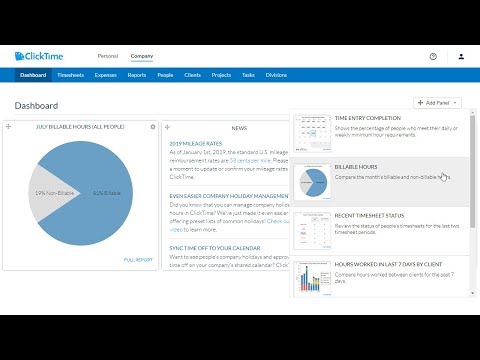
ClickTime is one of the best time-tracking tools well-suited for remote workers. It offers various features that allow you to accurately track your time and stay on top of your projects. Some of the critical components of ClickTime include the following:
- Time Tracking: ClickTime makes tracking time spent on various tasks and projects easy. You can log your time using a web browser, mobile app, or desktop widget.
- Project Management: ClickTime allows you to manage projects and tasks in one place. You can create new projects, assign tasks to team members, and monitor progress in real-time.
- Reporting: ClickTime offers various reporting features that enable you to generate reports on time usage, billable hours, and project expenses.
- Integration: ClickTime can integrate with various other tools, including project management software, accounting software, and payroll systems.
Pricing
1. Plan: Starter
- Price: $10
- Duration: 1 month
- User(s): 1
Know about the other packages on their website.
Standout features
- Easy for everyone
- Real-time reporting
- Management tools
- Notifications
- 80+ pre-built reports
- 30+ integrations
4. Harvest
You may use Harvest to track time for various customers and projects by starting a timer from your computer, smartphone, or web browser. You can create reports using integrations and the information from your timesheets. When the project is over, you may use the app to produce and send an invoice to the client.
- Track time on a PC, a mobile device, and a browser: Harvest allows you to track your time by using specialized apps on all your devices.
- Integrated into your process: Harvest interacts with the applications you use and love, allowing you to record time in the same manner.
- Personalized reminders for reliable time tracking: To assist you in keeping accurate and regular time records, use automated reminders.
Pricing
ㅤ | Free | Pro |
Price | $0 | $12/seat |
Duration | 1 month | 1 month |
User(s) | 1 | Unlimited seats |
30-day free trial on all packages.
Click here for further information.
Standout features
- Easy-to-use interface
- Daily and weekly view of the workspace
- Alerts
- Invoice creation and delivery
- Workflow capacity
- Export data
- Reminders to clients
- 100+ integrations
- Support from real humans
5. RescueTime

For remote employees who wish to be more effective and productive, RescueTime is a web-based time management and analytics solution. It keeps track of the time spent on applications and websites while preventing distractions, providing a clear picture of your day.
To focus and be more productive, RescueTime enables you to comprehend your everyday routines. Additionally, RescueTime provides a 4-week time management training course.
RescueTime, the best time-tracking tool, operates securely in the background of your devices, eliminating the need to press the start and stop buttons from switching tasks. Additionally, it automatically records and organizes how you spend your time.
Pricing
Monthly Plan
Lite | Premium |
Free $0 | $12/user |
Standout features
- Automated time tracking
- FocusTime distraction blocking
- Real-time focus alerts
- Track offline time with a single click
- Weekly email reports
- Integration with popular apps
6. Time Analytics
Time Analytics is a management tool for keeping track of the amount of time and money spent on each project, client, or job responsibility.
It keeps an eye on the costs and hours that you spend while performing your job.
Simple time tracking tool that boosts productivity for your team:
Its reporting tools can assist you in the following:
- Keep track of your billing efficiency and hours
- Find out how profitable each project and client is
- Determine any missed revenue
- Reduce administration and micromanagement time
- Reasonably modify contract provisions and client fees
Pricing
ㅤ | Starter | Optimum |
Price | $4.99 | $6.99 |
Duration | 1 month | 1 month |
User(s) | 1 | 1 |
Standout features
- One-click will track time across all projects.
- Manage all time entries effectively.
- It helps you set your team's invoicing and compensation rates.
- Automatically allocate costs
7. TimeCamp

TimeCamp is an unrestricted number of users and projects free work-from-home time tracker.
TimeCamp is automatic time-tracking software that counts the time spent on various tasks before categorizing them. You can therefore see how productive people are throughout the day.
It is possible to generate automatic payroll for employees and email client invoices.
It is appropriate for both office-based personnel and remote workers. It is possible to integrate more than 100 different applications.
Pricing
ㅤ | Free | Basic |
Price | $0 | $7.99 |
Duration | Forever | 1 month |
Standout features
- Automatic tracker
- Invoice creation and delivery
- Alerts
- Customizable templates
- Real-time data
- Attendance tracking
- 100+ integrations
8. Toggl Track

- Toggl Track is a work time tracking tool that allows you to view your time entries in a calendar format that syncs with your Google and Outlook calendars with the calendar view feature.
- Time can be tracked offline and synced later or in real time. To track your progress or add time later, alternate between the timer and manual modes.
- Desktop and mobile apps are available for time tracking on the go. Desktop programs enable a customized, automatic time-tracking workflow with no interruption.
- One-click timers: With a single click, begin tracking time on the appropriate project for the proper client in any app. Later, you can modify or add details.
- Favorites: For quick access, pin your most used entries to the top of your page- 'Timer' in the online app.
Pricing
ㅤ | Free | Starter |
Price | $0 | $9 |
Duration | 1 month | 1 month |
User(s) | 5 | 1 |
Standout features
- One-click timer
- Performance dashboard
- Tracking reminders
- Background tracking
- Calendar integration
- Available via the web, desktop, or mobile apps
- Over 100+ app integrations
9. Clockify

Clockify is a free and best time-tracking tool and timesheet application for remote teams of all sizes. It is free and accessible to an infinite number of users. You can also get it installed on your computer or phone in addition to using it as an online app in a browser. For the highest level of security and privacy, Clockify provides its servers.
This platform enables you to select the project duration, monitor the hourly rates of remote workers, check ongoing operations, and more. You can generate, distribute, and export customizable reports in various formats with Clockify.
Pricing
Monthly Plan
Basic | Standard | Pro | Enterprise |
$4.99/user | $6.99/user | $9.99/user | $14.99/user |
Standout features
- Start/stop timer manual entry
- Log activities in less than a minute
- Calendar
- Timesheet management
- Dashboard and reports
- Alerts
- Manager role
- Invoicing
- Labor cost and profit
- Over 50+ app integrations
10. Timing
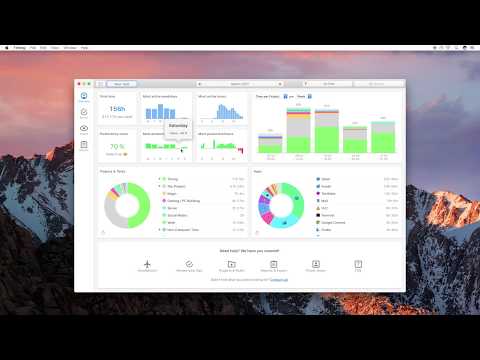
Timing is explicitly made to assist you with time savings through automation. You may drag to construct rules to automate tasks in addition to the automatic time monitoring and intelligent suggestions. Timing will eventually save you hours spent manually categorizing data, in addition to all the time you would typically spend manually starting and stopping timers.
Drag and drop your time into place, then utilize the timeline's intelligent suggestions to combine time blocks that belong together.
Regardless of the device you use, Timing can import your mobile app usage from Screen Time to give you a thorough overview of all your work. Timing is the sole independent method for viewing Screen Time data in this manner.
Pricing
ㅤ | Professional | Expert |
Price | $10 | $13/ user |
Duration | 1 month | 1 month |
User(s) | Usable on 1 Mac per user | Usable on 3 Macs per user |
Standout features
- Time-tracking everywhere
- An extensive timeline of your time
- Time tracking for teams with respect for privacy
- Never again stress over incomplete timesheets
- Save time with their helpful advice
- Automate time-tracking processes
11. Everhour
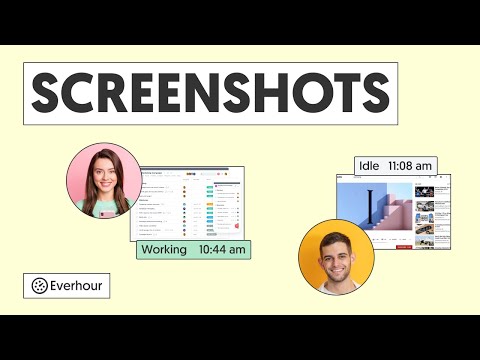
One web-based time-tracking application for remote workers is Everhour. All of your projects, budgets, schedules, and alarms are monitored by it. You can create several reports and invoices for your clients using Everhour.
Over 3,000 businesses trust Everhour in more than 70 nations. You can measure time on projects from Asana, Basecamp, Trello, Jira, GitHub, and other project management tools, all thanks to their connections with these tools. Your projects' data collection will automatically sync with Everhour.
Pricing
Free | Lite | Team |
$0/user (minimum five users) | $5/user/month, starting at 2 users | $8.50/user/month, starting at 5 users |
Standout feature
- Easy time tracking on projects
- Billing and budgeting
- Invoicing
- Projections
- Reporting & statistics
- Workflow management
- Integrations
12. Tyme
By keeping your project times and work data synchronized on your Mac, iPhone, iPad, and Apple Watch, Tyme aids with time management.
An overview of your recorded times, projects, budgets, and deadlines is always available on its interface's design. Freely available times are automatically presented. Running timers can be started or canceled using shortcuts without launching Tyme and are always visible so that time tracking won't distract you while working.
You can edit your recorded times from the calendar integration by seeing them as calendar entries.
Pricing
Month-to-month | Annually |
$3.99 | $2.99/user/month |
Standout feature
- Tyme can be used by everyone- a freelancer, self-employed person, entrepreneur, or student
- Create teams and track time together on projects and tasks
- Overview of your project budget
- Record your mileage costs
- Workload overview


